 .
.This is the README file of the FSAP/NuSMV-SA package, a tool that integrates safety analysis and model checking techniques.
FSAP/NuSMV-SA is developed at FBK and it is composed of the following two packages:
FSAP (Formal Safety Analysis Platform), developed within the ESACS and ISAAC projects by FBK.
NuSMV-SA (NuSMV extended with Safety Analysis), an extension of the NuSMV2 model checker to perform safety analysis.
Both packages are included in the distribution.
Quick
Start
Current
Version and What's New
Common
Problems and Solutions
Acknowledgments
Getting
in touch with us
FSAP is currently distributed as a self-installing file for Windows (FSAP-setup.exe) or as a single ZIP file for Red Hat Linux (FSAP-rhl.zip).
The tool has been successfully tested on Windows XP. It should also work on Windows NT and Windows 2000 although it has not been tested thoroughly on either platform.
The software requires m4 (for macro-processing) and Expat ( for XML parsing), which are included in the distribution (for now). FSAP is no longer dependent on Cygwin.
The counterexample plotting function requires Gnuplot (freely available from: http://www.gnuplot.info).
Double click on FSAP-setup.exe and choose the installation directory.
The installation procedure automatically creates a folder named FSAP within the Start Menu. The folder includes a link to the FSAP installation folder, a link to the FSAP web pages, a link to the FSAP.bat file and a link to the FSAP uninstall procedure.
To run the application open the FSAP folder in the Start Menu and click on the FSAP link. Alternatively you can either double click directly on FSAP.bat in the FSAP installation folder or type FSAP.bat from a DOS shell. FSAP.bat accepts, as an optional argument, the name of an XML file containing a valid SAT (Safety Analyses Task):
FSAP [sat-file]
If necessary, change the default text editor, spreadsheet, and link to Gnuplot, from the user preference menu (Edit, Preferences).
The tool has been successfully tested on Red Hat Linux (Desktop version 4, 9.0, or 7.0 depending on the version of the FSAP tool; for more information check the download page). The software should also run without any problem on other Unix flavors (e.g. Linux, BSD, Solaris).
FSAP requires Expat for XML parsing. You can find links to download from this page.
If you want to run FSAP/NuSMV-SA on a different flavor of Unix, please get in touch with us, and we will make the binaries available for download.
If Expat is not already installed, go to http://sourceforge.net/projects/expat/ and download and install the newest version of Expat.
Unzip the distribution file (FSAP-rhl.zip) into a suitable directory (for instance: ${HOME}).
Run FSAP from the shell by typing FSAP.sh
If necessary, change the default text editor, spreadsheet, and link to Gnuplot, from the user preference menu (Edit, Preferences).
The version number of the application is available from the about box (Help -> About).
To see "What's New" about FSAP tool, just refer to the "Release Notes", available from the application (Help, Release Notes).
The distribution package contains the following files:
|
getting_started.html |
This file. |
|
FSAP.bat/FSAP.sh |
Script for launching FSAP. |
| uninst.exe | Uninstaller (for Windows only) |
|
at |
Directory containing various files used by the platform when performing analyses. |
|
bin |
Directory containing the various binaries of the platform. |
|
doc |
Directory with the documentation (in HTML format) |
|
gfml |
Directory containing the Generic Failure Mode Library |
|
gsrl |
Directory containing the Generic Safety Pattern Library |
|
icons |
Various icons needed by the application. |
|
xml-support |
Stylesheets and DTD for viewing and validating XML formats used by the application. |
If you are unable to launch some of the accessory applications (e.g. fault tree displayer) from FSAP, please check that:
You run FSAP by double clicking on FSAP.bat. (If you double click FSAP.exe, some of the environment variables that are needed to run the application will not be set).
If you receive a message similar to:
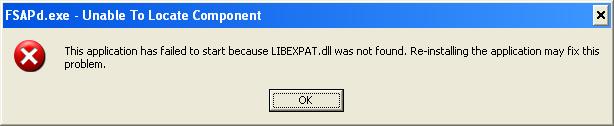
then the Expat library is not installed or has not been added to the PATH environment variable.
bin/ directory of FSAP and that
you run FSAP using FSAP.batIf have difficulties reading some of the files generated by the FSAP platform on the Windows version, please note that some of the files generated by FSAP may follow the Unix convention for line termination. This may cause certain text editors (e.g. notepad) to display the files in a difficult-to-read way.
Remedies:
Use a text editor which is aware of the Unix convention for terminating lines (e.g. WordPad, Emacs for NT, Scite, ...)
The FSAP/NuSMV-SA package is based on the NuSMV2 model checker, available from http://nusmv.fbk.eu.
The FSAP/NuSMV-SA package itself is the result of the effort of various people, among which we would like to mention: Marco Bozzano, Alessandro Cimatti, Adolfo Villafiorita, and Gabriele Zacco.
The FSAP package has been developed using the following freely available libraries and tools:
FLTK: a cross-platform GUI library. FLTK is available from http://www.fltk.org
Expat: a cross-platform XML parser library. Expat is available from http://expat.sourceforge.net
m4: a macro-processing tool. m4 is provided by GNU and an executable can be found for Windows at http://gnuwin32.sourceforge.net/packages/m4.htm
Nullsoft install. Nullsoft install is a great program for creating self-installing applications. Nullsoft install is available from http://www.nullsoft.com/free/nsis/
If you wish to signal a bug, request an improvement, or simply
comment on the FSAP/NuSMV-SA package, please get in touch with us at
 .
.
Last Update: $Date: 2008/02/14 14:43:47 $